If you’re wishing to take your car off the road, you may be looking at making a Statutory Off Road Notification (SORN) with the DVLA. The occurrence of making a SORN for your car will be if you’re no longer using it on the roads and you no longer need to pay road tax and car insurance. It’s a legal requirement, therefore you need to make sure you do it properly to avoid being fined.
Here at CarCliq, we go through the correct procedure of how to SORN a car on the DVLA website.
Here at CarCliq, we go through the correct procedure of how to SORN a car on the DVLA website.
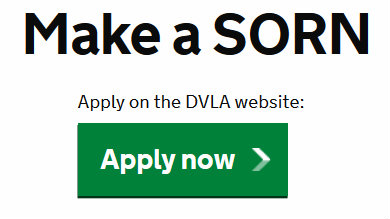 So, what information do I need at hand before I begin this process?
So, what information do I need at hand before I begin this process?At hand, it’s useful to have the following:
- Car registration number
- Make and model information
- 11-digit reference from the car’s V5C logbook
- 16-digit reference number from the V11 car tax renewal reminder
If you don’t have computer or mobile access to the internet, this process can also be done via post. You’ll just need your form V890 (this can be picked up from the Post Office – or over the phone by calling 0300 123 4321).
SORN’ing A Car
Before you begin the process of getting your car SORN’ed, you need to make sure it’s kept off the road, in a garage or on private land. As if it’s still parked on public roads, this means you’ll still have to tax and insure the car.
Before you begin the process of getting your car SORN’ed, you need to make sure it’s kept off the road, in a garage or on private land. As if it’s still parked on public roads, this means you’ll still have to tax and insure the car.
- Simply go to www.gov.uk/make-a-sorn.
- Enter the 16-digit reference number from the V11 car tax renewal reminder or the 11-digit reference from the car’s V5C logbook.
- Provide information about your car, such as the registration number, make and model.
- Finally, provide the date you’d like the car to be SORN from.
It’s important to note that the DVLA will refund any overpayment on road tax to you.
To conclude, if you do decide you’d like to un-SORN your car, it’s an easy process. All you must do is tax and insure your car again. By doing so it will automatically cancel your SORN declaration. In addition to this, we hope you now know how to SORN a car correctly, without risk of a fine.
For more CarCliq guides click here
To conclude, if you do decide you’d like to un-SORN your car, it’s an easy process. All you must do is tax and insure your car again. By doing so it will automatically cancel your SORN declaration. In addition to this, we hope you now know how to SORN a car correctly, without risk of a fine.
For more CarCliq guides click here